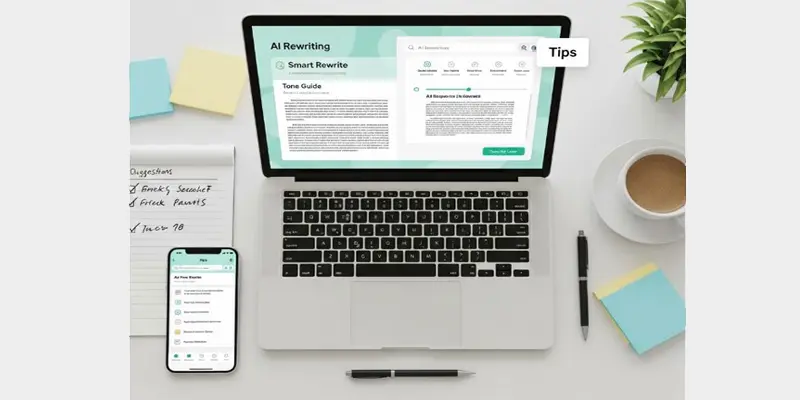AI Image Tools for Designers: Unlocking Creativity in the Era of Automation
Design is changing. Fast. And designers today aren’t just artists; they’re strategists, problem solvers, and storytellers. As design workflows speed up and creative demand skyrockets, artificial intelligence is stepping in as a game-changing partner. AI image tools for designers are no longer futuristic novelties — they’re essential components of a modern creative toolkit.
From generating hyper-realistic visuals in seconds to streamlining brand asset creation, these tools are helping designers ideate, iterate, and innovate like never before. With so many choices available, how can you decide which one is best for you? This guide dives deep into the top AI image tools every designer should know in 2025.
Why AI Image Tools Matter More Than Ever
The creative field is more competitive and fast-paced than ever. Clients expect stunning visuals yesterday, and platforms demand consistent content at scale. Designers are feeling the squeeze. AI image creator tools for stunning visuals .
The creative pressure on modern designers
From startups to global brands, the expectation is simple: create more, faster, and with higher quality. But creativity doesn’t always run on demand. This is where AI offers real relief, helping shoulder repetitive tasks while leaving the big thinking to humans.
What AI brings to visual workflows
AI tools streamline ideation, provide fresh concepts, and reduce grunt work. Think sketch-to-visual in seconds or dozens of logo mockups generated from a brand brief. It’s not about replacing design skills — it’s about augmenting them.
Common use cases in design work today
- Mood board inspiration
- Logo and identity mockups
- Editorial illustration
- Medical or scientific visuals
- Social content generation
- UX mockups and concept visualization

DALL·E 3 – Hyper-Realistic Image Generation from Text
DALL·E 3 by OpenAI takes simple text prompts and turns them into stunning visuals. Think dreamlike renders or photo-real compositions based on detailed imagination.
Features and creative flexibility
It supports inpainting (editing specific image areas), works with natural language fluently, and integrates into platforms like ChatGPT or design plugins.
Ideal use-cases for visual designers
- Advertising campaigns
- Surreal and conceptual art
- Product visualization without a photographer
Output quality and customization options
With refined prompt control, you can define composition, color palette, lighting, and even visual style (e.g., watercolor, noir, 3D render). Pro tip: iterate prompts to fine-tune outputs.
Craiyon – Lightweight and Fast Concept Visualization
Formerly known as DALL·E Mini, Craiyon is a browser-based tool ideal for quick sketches and creative brainstorming.
Simple UI and how it works: No login, no clutter — just type in your concept and get nine images within seconds. Perfect for rough concepts and visual experimentation.
Pros and limitations for design ideation
Although it doesn't offer ultra-high-resolution images or sophisticated customization options, Craiyon stands out for its fast performance, ease of use, and effectiveness in generating ideas. It’s a visual sandbox, not a final design tool free AI art generators.
When to use it in your workflow
- Early stage ideation
- Thumbnail sketching
- Visual research for mood boards
Canva AI Image Generator – Seamless for Content Designers
Canva’s built-in AI image generator extends its already powerful drag-and-drop ecosystem, making it a go-to for marketers, content creators, and designers alike.
Built-in value for Canva users: If you’re already using Canva for social media, presentations, or content design, the AI image tool is just a tab away. No steep learning curve.
Where it fits in brand design
It’s ideal for fast-turn content that still aligns with your brand. Add branded overlays, custom fonts, and color palettes within seconds.
Supported formats and export tools
Export in all standard formats, including transparent PNG, PDF, and MP4 (for animated visuals). Great for quick-turnarounds with polish.

Illustration.AI – Editorial-Style Artwork On Demand
Illustration.AI focuses on creating stylistic, editorial illustrations rather than photorealistic images. It shines where personality and tone matter.
Specialization in stylized illustrations: This tool supports various art styles, from minimalist line art to textured vintage visuals. Designers can dial in aesthetics to match their brand or publication.
Top use-cases for bloggers and illustrators
- Custom blog post art
- Infographics and explainer visuals
- Children’s book concepts
Controls, style diversity, and quality
Users can choose mood, color tone, and specific illustration styles. While less flexible than a human illustrator, it’s fast, unique, and more expressive than photo generators.
Looka Logo Maker – Build Branding Kits with AI
Looka combines AI with branding logic to generate logos and entire identity kits, all in a guided workflow.
Logo generation and brand identity support: Enter your company name and design preferences, and Looka will create multiple logo options tailored to your style. Each comes with business card, social media, and website mockups.
Smart templates and typography pairing
Typography and layout are intelligently matched to your industry and tone (playful, modern, elegant, etc.). Great for non-designers too.
When to use it for startups or MVPs
Perfect for early-stage founders or teams launching MVPs with no time for a full design sprint.

Brandmark.io – End-to-End Brand Design Tool
Brandmark.io expands beyond logos to help generate full branding systems including color palettes, fonts, and design templates.
Visual system generation in one place: With just a company name and a few adjectives, Brandmark delivers brand kits and export-ready visuals.
Comparison with traditional design methods
It’s not a replacement for full brand strategy, but it provides an instant visual foundation for startups, solopreneurs, or quick campaigns.
Export-ready formats and integration options
Includes SVGs, font files, and even presentation decks. You can integrate into tools like Figma or Adobe XD.
How to Find the AI Image Tool That Suits You Best
There’s no one-size-fits-all. The best AI image tools for designers vary based on your creative goals and constraints.
Goals: brand, concept, or content design Are you building a brand from scratch? Creating content at scale? Or looking to visualize complex ideas? Your answer narrows the field.
Budget, interface, and style preferences
Some tools are free or low-cost (Craiyon, Canva), while others offer premium pro features. Consider how intuitive the UI is and whether the visual style matches your audience.
When to combine multiple tools for best results
Many pros mix tools: DALL·E for concepts, Canva for polish, and Looka for brand kits. Don’t box yourself into one solution.

Redefining Design: The Changing Role of Creatives in the AI Era
Will AI replace designers? No. But it will absolutely reshape how design happens. The smartest creatives aren’t resisting AI — they’re learning to direct it.
Why AI won’t replace creative direction? Design isn’t just image-making. It’s understanding users, solving problems, and telling stories. AI can generate, but it can’t judge, empathize, or strategize like a human.
Skills designers should develop alongside AI
- Prompt crafting
- AI art direction
- Multi-tool workflows
- Ethical and legal understanding of AI-generated content
Future-proofing your creative workflow
Stay curious. Test new tools. Build a flexible process that lets you scale creativity without burning out. Designers who adapt will lead.
Key Benefits of Using AI Image Tools for Designers in 2025
Designers in 2025 face more pressure than ever to deliver creative work at speed while maintaining originality and brand consistency. This is where AI image tools for designers become game-changing allies. Instead of replacing creativity, these tools amplify it helping professionals, freelancers, and businesses meet growing demands without compromising on quality.
How free AI image creator tools save time in design workflows
One of the most valuable benefits of AI in design is time-saving automation. Designers often spend countless hours on repetitive tasks like resizing images, creating variations, or generating mood boards. With free AI image creator tools, these tasks are completed in minutes.
For example:
- Fast prototyping → Instead of sketching dozens of drafts, tools like Craiyon or Canva AI can instantly produce multiple versions of a concept.
- Quick edits and refinements → AI platforms allow inpainting, background removal, and object replacement without complex manual editing.
- Scalable content creation → For social media campaigns or marketing visuals, designers can generate bulk variations while keeping style consistent.
This efficiency allows designers to shift focus from tedious production to strategic creative thinking — storytelling, problem-solving, and developing unique brand identities. In an industry where deadlines are tight, free AI design tools provide a competitive edge.
Moreover, AI tools also improve collaboration. Instead of waiting for hours or days for mockups, teams can instantly visualize concepts, brainstorm faster, and refine ideas in real time. This not only speeds up client approval processes but also builds stronger designer-client relationships.
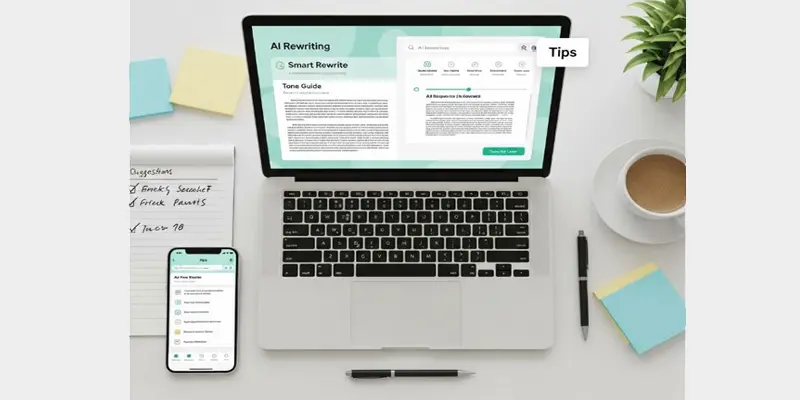
Cost-effectiveness of AI-powered image tools for freelancers and startups
For freelancers, startups, and small businesses, budget is often a big challenge. Hiring professional illustrators, brand strategists, and creative agencies can be costly. This is where AI-powered image tools make design more cost-effective and accessible.
- Affordable branding solutions → Platforms like Looka and Brandmark.io generate professional-quality logos, typography, and brand kits at a fraction of the cost of traditional design agencies.
- Free or low-cost access → Many AI image creator tools, such as Craiyon or Canva’s free version, allow designers to experiment without heavy subscription fees.
- Reduced dependency on external resources → Instead of outsourcing design every time, startups can quickly create social media graphics, pitch decks, or product visuals in-house using AI-powered platforms.
The cost-effectiveness of these tools doesn’t just reduce expenses; it also empowers non-designers. A small business owner with no professional design skills can now produce polished, brand-consistent visuals that compete with larger companies.
Another key factor is scalability. A freelancer managing multiple clients can deliver more projects in less time, increasing revenue potential. Similarly, startups can expand their creative output as they grow, without being limited by design budgets.
Challenges and Limitations of AI Image Tools in Creative Design
AI image tools are transforming the design world in 2025, but like any technology, they come with challenges and limitations. While they offer speed, scalability, and cost-efficiency, designers must also recognize their boundaries. Understanding these drawbacks ensures that creative professionals can balance automation with originality, and avoid relying on AI as a one-size-fits-all solution.
Why AI image tools cannot fully replace human creativity and intuition
Despite their power, AI image creator tools cannot replicate the depth of human imagination. Design is more than just visuals — it’s about emotion, storytelling, and cultural understanding. AI may generate multiple drafts in seconds, but it lacks the intuition and empathy that make a design resonate with its audience.
· Contextual awareness: AI cannot always grasp cultural nuances or brand values, leading to visuals that look polished but feel disconnected.
· Originality: AI relies on existing datasets; it can remix, but it struggles to truly innovate or invent something beyond patterns it has already learned.
· Strategic thinking: A designer doesn’t just create an image — they solve problems. AI tools generate outputs, but they cannot decide what visual strategy best fits a brand’s mission.
For example, while AI may produce a visually stunning logo, only a human designer can ensure it captures the brand’s identity, mission, and emotional impact. This is why AI works best as a collaborator, not a replacement.
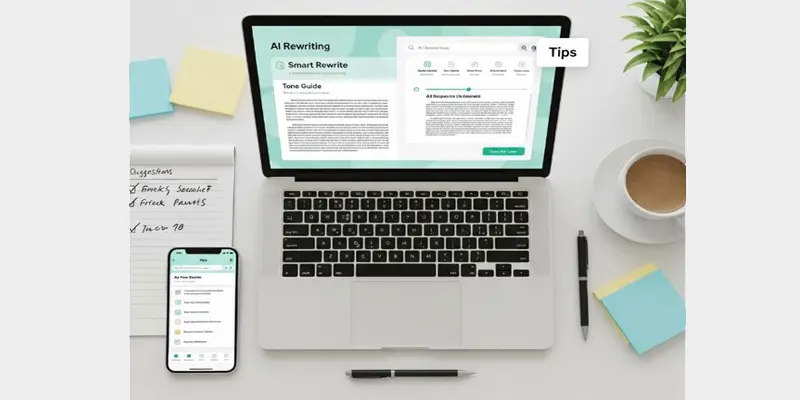
Common technical limitations of AI-powered design tools in 2025
Even as AI tools become more advanced, they still face technical challenges that limit their effectiveness in professional workflows.
1. Inconsistent quality outputs
Free AI image creator tools often generate results that vary in accuracy and detail. A prompt may deliver brilliant visuals once, but poor or distorted images the next time.
2. Resolution and scalability issues
While premium AI tools like DALL·E 3 support high-resolution imagery, many free tools still struggle with pixelation or lack of print-ready quality, making them unsuitable for large-scale branding.
3. Style limitations
Some AI platforms are better suited for specific aesthetics (e.g., Canva AI for social graphics, Illustration.AI for editorial artwork). But when projects demand a highly customized style, AI may fall short compared to a professional illustrator.
4. Data bias and copyright risks
Since AI learns from existing datasets, it can unintentionally copy or mimic existing designs, raising legal and ethical concerns. Designers must be cautious about using AI-generated visuals in commercial projects without proper verification.
5. Dependency on prompts and user skill
The quality of results depends heavily on how well prompts are written. Beginners may struggle to get the output they want, and even professionals spend time iterating prompts to achieve precision.
In short, while AI-powered design tools open doors for faster workflows, they also bring risks of generic, low-quality, or legally questionable outputs if not used carefully.
Ethical Considerations When Using AI Image Tools for Creative Work
As AI image tools become mainstream in 2025, designers face not only technical but also ethical challenges. Creativity is deeply tied to originality, ownership, and fairness — and AI blurs these boundaries. Whether you are a freelancer, startup founder, or corporate designer, it’s essential to understand the ethical implications of using AI-generated visuals in order to protect both your work and your clients.
Copyright and intellectual property challenges in AI-generated visuals
One of the biggest concerns with AI-generated design is copyright ownership. Unlike traditional artwork where the creator owns full rights, AI images are often generated from massive datasets that include pre-existing designs, stock photos, and artworks. This creates legal grey areas:
· Who owns the image? Many AI platforms grant users a license to use generated content, but ownership rights can still be questioned.
· Risk of unintentional plagiarism: AI may create visuals that look strikingly similar to existing logos, illustrations, or photographs. This can expose brands to copyright infringement claims.
· Commercial usage restrictions: While free AI image creator tools are accessible, not all outputs are cleared for professional or commercial projects. Designers need to review usage terms carefully.
For example, a startup may use an AI logo generator like Looka or Brandmark.io, but if the design too closely resembles a competitor’s trademark, it could result in legal disputes. This highlights why human review and customization remain critical in the creative process.
Responsible AI use: avoiding bias and promoting originality in design
Another ethical dimension of AI-powered tools is the bias hidden in training data. Since AI learns from large datasets, it can sometimes reproduce stereotypes or reflect cultural biases that were present in the source material. For example:
· Gender or cultural bias: An AI might generate visuals that overrepresent certain genders in leadership roles, or reinforce outdated cultural stereotypes.
· Homogenization of style: With so many people using the same free AI image tools, there is a risk of design outputs looking too similar, which reduces originality in creative industries.
To use AI responsibly, designers must actively ensure:
1. Bias awareness – Review outputs critically and avoid promoting stereotypes.
2. Originality in execution – Treat AI outputs as drafts or inspiration, not final designs. Add human input, modifications, and custom elements to make the work unique.
3. Transparency with clients – If AI was used in part of the process, it’s ethical to inform stakeholders so they understand the creative workflow.
4. Ethical data use – Prefer tools that are transparent about their datasets and follow intellectual property laws.
By combining human creativity with AI efficiency, designers can embrace innovation without compromising originality or ethics.
Final Thoughts: Level Up Your Design Toolkit with AI
AI image tools for designers aren’t shortcuts — they’re accelerators. The key is to stay intentional. Think of these tools as a gateway to deeper creative potential, not a replacement for it. Whether you’re building a brand, illustrating complex ideas, or just trying to meet a tight deadline, there’s an AI tool to help.
Experiment boldly. Master your tools. And remember: great design still begins with great thinking — now, you just have a lot more power at your fingertips.
Explore More Game-Changing AI Tools for 2025
🔗 AI Plagiarism Detection – Ensure 100% Original Content – Find the best AI tools to detect plagiarism and guarantee authentic writing for students, professionals, and creators.
🔗 AI Video Maker – Create Stunning Clips in Minutes – Use free AI-powered editors to produce high-quality videos quickly for YouTube, marketing, or social media.
🔗 Top AI Originality Checkers for Accurate Content Verification – Ensure your blogs, reports, or medical content are 100% original with these AI checkers.
🔗 Teaching Smarter: It's About Insights, Not Just Working Harder – Learn how AI helps professionals and educators make better, insight-driven decisions.